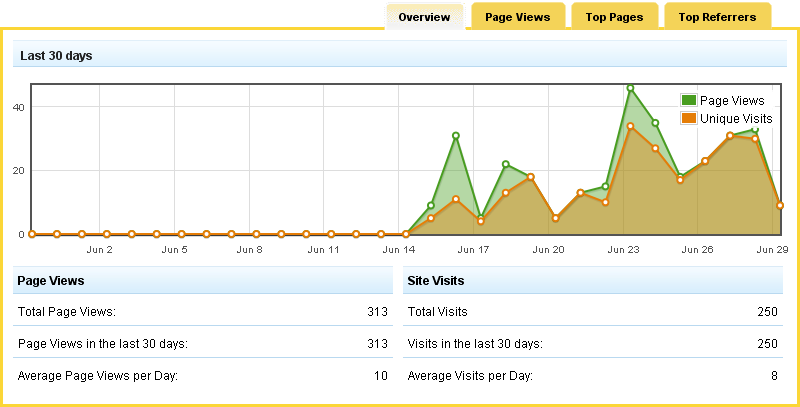This area will allow you to take a look at the visitor statistics for your website in detail via our collected server side data. Please note that this will not track any activity while you are logged into your account - these are strictly external page statistics!
Statistics are now more accurate because bots and spiders will no longer be calculated into hits/visits. The overall statistics will seem lower than if this were not the case, but will be considerably more accurate.
The information you see when first visiting this area is the Overview section displaying Page Views and Site Visits. Page Views display the number of times individual pages have been viewed. Site Visits report how many times people have viewed your website.
Where to Find:
This area can be found in the "My Website" section of the Toolbar.
I Need More Statistics!
Need further depth for website statistics? Our statistics are meant as a good source for the common user to determine when and where their page views are occurring, however in some cases other members may require more detail. In this case, we ask that you configure Google Analytics with your site.
For help in adding the Google Analytics code to your site, please see Adding Third Party Web Tools.