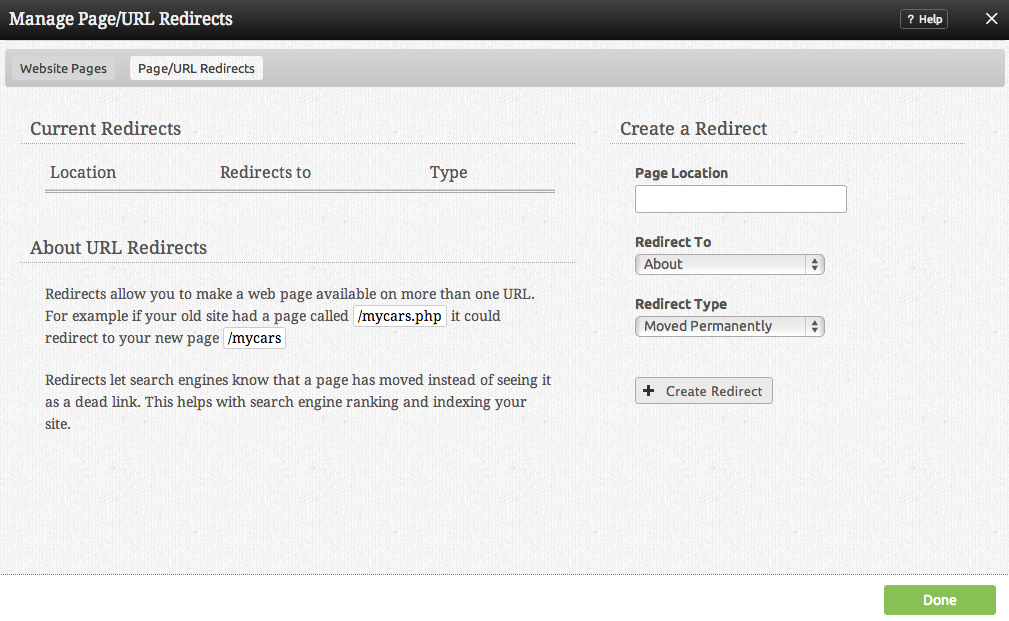From here you can redirect any of your website pages to one of your other website pages. You can also choose from a few different redirection options.
Where to Find
This area can be found under pages in the "Manage Website" section of the Toolbar. Click on the "Page/URL Redirects" tab.
Managing Redirects
To get started, click on the "new redirect" button.
Enter the page name you want to be redirected into the box at the top of the screen. Then simply use the drop down boxes below to choose where to redirect the page and which redirect type is appropriate in this situation.