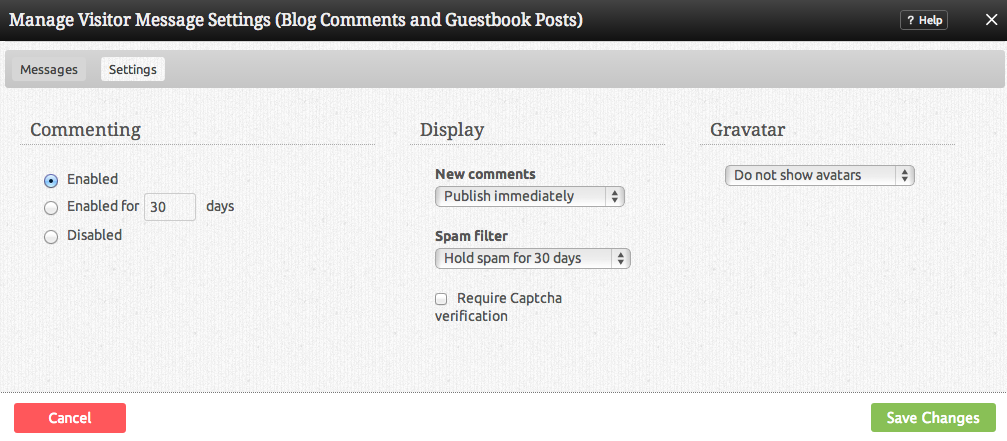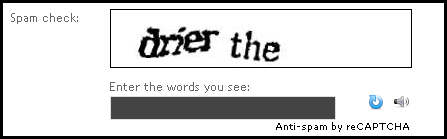These settings will affect all comments that have been added to your website. These settings are for both your Blog and Guestbook components.
You can choose how all New Comments will be handled automatically by choosing either "Publish Immediately" or "Hold for Approval" here.
We have included an option Spam Filter to help you deal with these messages. You can configure this to:
- Hold spam for review
- Delete spam immediately
- Disable filter
Please note that manually deleting spam will help improve the effectiveness of the spam filter.
Here's an example:
Comments are enabled by default, but you can optionally configure them to appear only for a number of days of your choice before being deleted automatically, or disable them altogether.
A Gravitar or globally recognized avatar is quite simply an avatar image that follows you from blog to blog appearing beside your name when you comment on gravitar enabled sites.
This setting will allow you to enable these or specify that you do not want these to display.