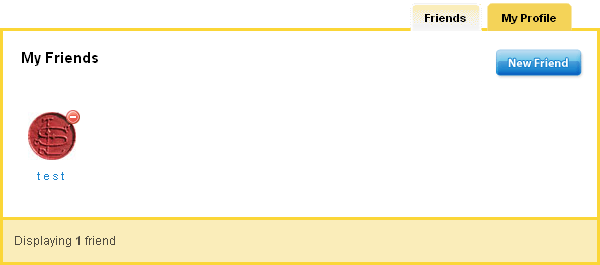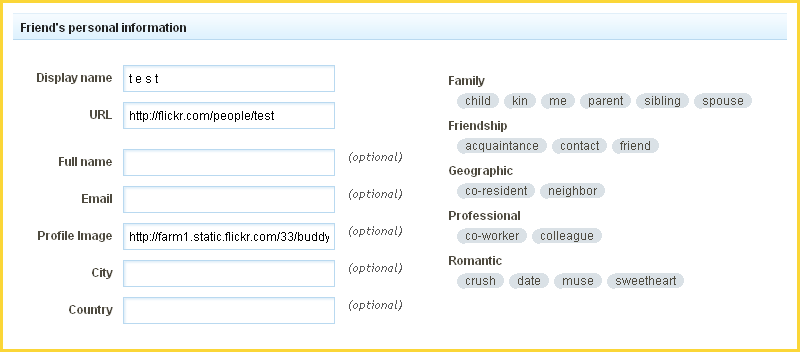Here you can add friends from a variety of social websites. If you would like to display your friends on your website, you can add the Friend List Component.
Where to Find
This area can be found in the "Friends" area of the "My Content" section of the Toolbar.
Options
All current friends will display in this area.
Editing a friend
Click on the friend icon in order to edit their details.
Here you can set or modify all aspects of your friends details as they will appear on your site.