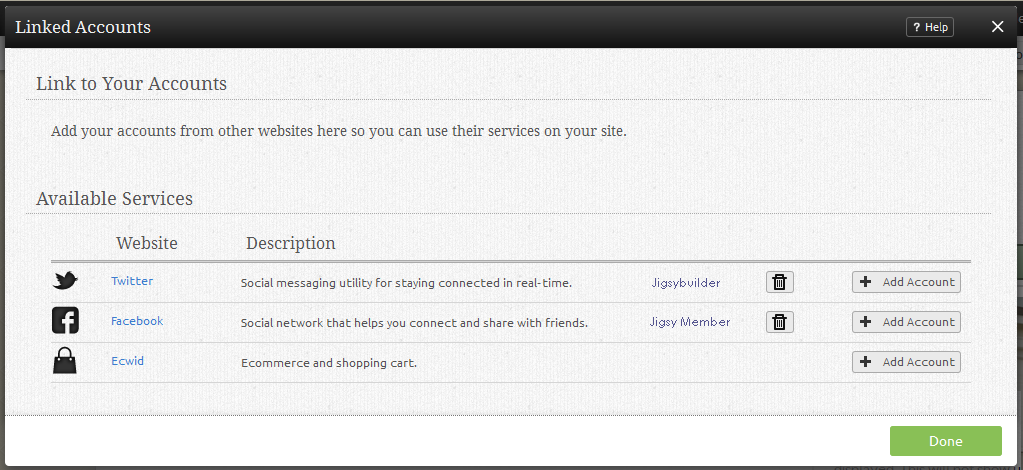Linking your accounts to us will allow the builder to access data with your social networking accounts. In some cases this is necessary for the component to display content properly. If the service allows, you can add new accounts here. Accounts can be removed by clicking the icon beside it.
- 0 Users Found This Useful