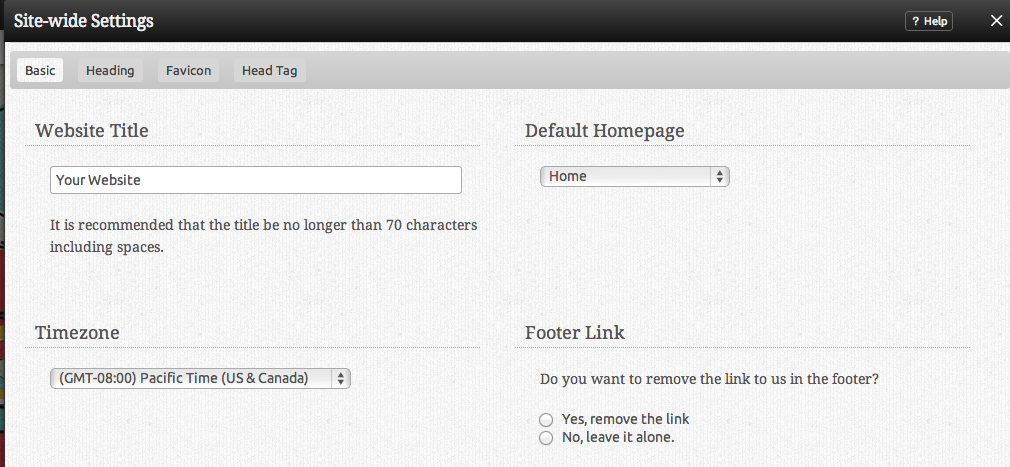Here you can manage the global settings - basic or advanced - for your website. Header settings, Metatags, Sitemaps and Linked Accounts can also be managed.
Where to Find
This area can be found under 'Side-wide Settings' in the "Manage Website" section of the Toolbar.
Basic Website Settings
The Website Title allows you to change what is displayed in the browser's title area. The Default page is the page that you'd like to be displayed first when a visitor types your address.
Lastly, the Time Zone setting allows you to set your site to conform to your local time zone and any components that use time within their settings will adhere to this.